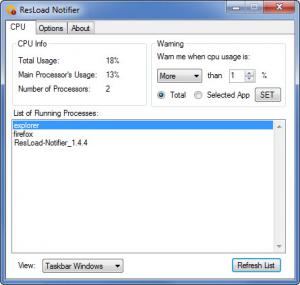ResLoad Notifier
1.4.4
Size: 669 KB
Downloads: 3552
Platform: Windows (All Versions)
All computer users who want to stay on top of their CPU usage are very well advised to get the free ResLoad Notifier tool. On its simple interface, the application displays total CPU usage, main processor’s usage, and it presents a list of running processes. On top of that, it lets you set up notifications (or warning messages) for when CPU usage exceeds a certain limit and it can automatically show or close an application after presenting the notification.
To get started with ResLoad Notifier you need only get a less than 1MB executable onto your machine. You don’t need to go through an installation process, you need only run that executable to start using ResLoad Notifier.
There are three tabs in the upper part of ResLoad Notifier’s interface. The CPU tab presents info about the CPU’s total usage, the main processor’s usage, and it presents a list of running processes. The list of running processes depends on what’s selected in the View menu from the lower left hand corner. You can choose between Taskbar Windows and All Processes. In the Options tab you will find some settings related to the application’s warning capabilities. And in the About tab you will find a bit of info about the application.
To access a bit of info about your CPU usage, just launch ResLoad Notifier and check out the CPU Info section from the CPU tab. ResLoad Notifier’s ace in the sleeve is that it will display a warning message when CPU usage exceeds a certain percentage or when an application’s CPU usage exceeds a certain percentage. You can set the warning from the CPU tab and from the Options tab.
Speaking about the Options tab, from it you can choose if you want ResLoad Notifier to notify you with a warning message, tray message, or use a “less annoying warning.” You can also choose if you want to see the default warning message or a custom warning message. If you set it so that ResLoad Notifier notifies you when an application’s CPU usage exceeds a certain percentage, you can set it so ResLoad Notifier will show the application or close the application after presenting you with the warning message.
ResLoad Notifier is freeware. If you like the functionality offered by this tool and you want to support its development, consider making a donation to the developer.
Access info about CPU usage and set up warning messages for when CPU usage exceeds a certain limit – you can easily do that with the free ResLoad Notifier application.
Pros
ResLoad Notifier does not have to be installed (which means the application is portable). The application presents CPU usage info and can be set up to present warning messages. There are several options to play with for the warning messages. ResLoad Notifier is freeware.
Cons
None that I could think of.
ResLoad Notifier
1.4.4
Download
ResLoad Notifier Awards

ResLoad Notifier Editor’s Review Rating
ResLoad Notifier has been reviewed by George Norman on 27 Apr 2012. Based on the user interface, features and complexity, Findmysoft has rated ResLoad Notifier 4 out of 5 stars, naming it Excellent